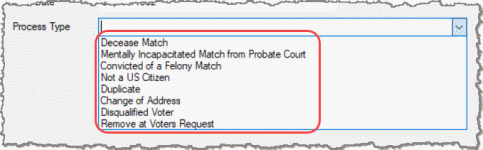Voter Maintenance—Eligibility Maint Tab
To access: VOTER REGISTRATION > Voter Maintenance > {voter} > Eligibility Maint
or
VOTER REGISTRATION > Eligibility Match Queue > {voter}
This tab contains information only when there are one or more eligibility-maintenance records for a voter. When this is the case, the Eligibility Maint tab displays an asterisk:
![]()
Double-click a match record to open the appropriate dialog for the record type. You are then able to process the record.
Records that are disabled—as the record shown in the image above—have already been processed. No further action is required.
Fields and Controls on this Dialog
| Cancel Record |
Cancels the open voter record for the Process Type you select.
If the voter was a mail ballot voter, the following events also occur:
For more information, see Cancel a Voter Record. |
|
| Schedule Notice of Examination |
Opens the Schedule Notice of Examination dialog where you can schedule a notice type of examination for this voter and place the voter in the Eligibility Match Queue. Users must have the permission VotersEligibilityMaintenance to see this button. |
|